No Products in the Cart
To use the Live Chat, click the pop-up button in the bottom right corner of your screen. It is in the same location for desktop and mobile users.
Desktop view:

Mobile view:

Open the chat box and type your message. You will need to provide a name and email address in order to use Live Chat. If an agent is online or offline it will let you know. If all agents are offline, there's no need to stay on the website to wait for a response - you will receive our reply in your email inbox when we send one. Please provide a real email address in order to receive our responses in your inbox.

If you have issues using Live Chat, please contact us or use Discord to get in touch.